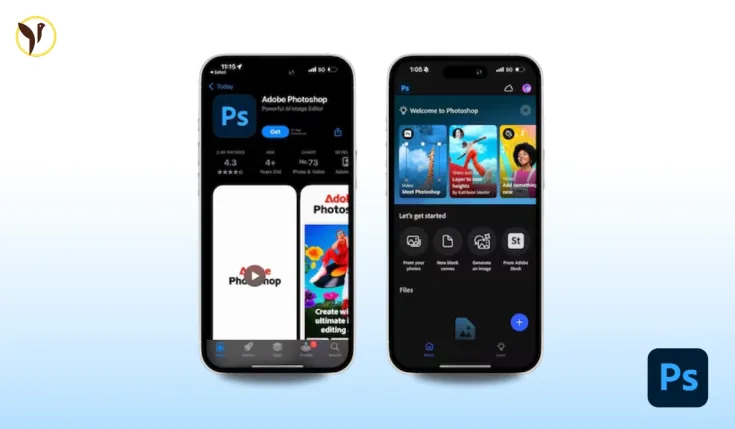Adobe just dropped Photoshop for iPhone, which is pretty exciting for anyone who likes editing photos but doesn’t always want to sit at a computer. You might remember they already had a Photoshop app for iPads since 2019, and now iPhone users get a proper version too. The Android app is still on its way, but it should show up later this year.
This mobile version isn’t meant to replace the desktop Photoshop you know and love. Instead, it’s more like a handy sidekick for quick edits when you’re out and about. Honestly, it feels like Adobe’s trying to make sure you can keep working on your photos no matter where you are, without losing the power of their desktop tools.
What Can You Actually Do on Photoshop for iPhone?
This app packs quite a punch. It brings a bunch of cool features from the full desktop version right to your phone. Here are some highlights:
-
Select & Spot Healing Brush: If there’s something annoying in your photo, like a stray object or a blemish, you can just tap and remove it fast.
-
Unlimited Layers & Masks: This means you can get pretty detailed with your edits, layering things on top of each other like a pro.
-
AI-Powered Generative Fill: This one’s wild — the app uses artificial intelligence to fill in or expand parts of your image. So, if you want to add something or fix a background, it’s got you covered.
-
Full-Resolution Editing: Your photos don’t lose quality while you edit, which is huge if you care about keeping things sharp.
-
Works Well with Other Adobe Apps: If you also use Adobe Express, Fresco, or Lightroom, you can move your projects between these apps easily.
-
Syncs with Photoshop on the Web: You can start a project on your phone and then pick it up later on your computer or through a browser.
Basically, it’s made for creators who want serious tools on a small screen, not just some quick filters or basic tweaks.
How Much Does It Cost?
Good news: you can get the basic Photoshop for iPhone app for free, and it includes enough tools for most people to do decent edits.
But if you want the full power, you’ll need to pay for the subscription plan called “Photoshop Mobile and Web.” It costs:
-
$7.99 a month (around ₹700)
-
Or $69.99 for a whole year (around ₹6,100)
With this, you get access to the app on iPhone, iPad, and also on the web, so it’s a nice package if you want to stay connected across devices.
When Can You Get It?
Photoshop for iPhone is already out worldwide on the Apple App Store, so you can download it right now if you want to try it. For Android users, hang tight — Adobe says the app will come out later in 2025.
So, if you’ve been waiting to get serious photo editing on your phone without sacrificing power, this looks like a solid new option. I feel like Adobe is making it easier for people to create wherever they are, and honestly, that’s pretty cool.