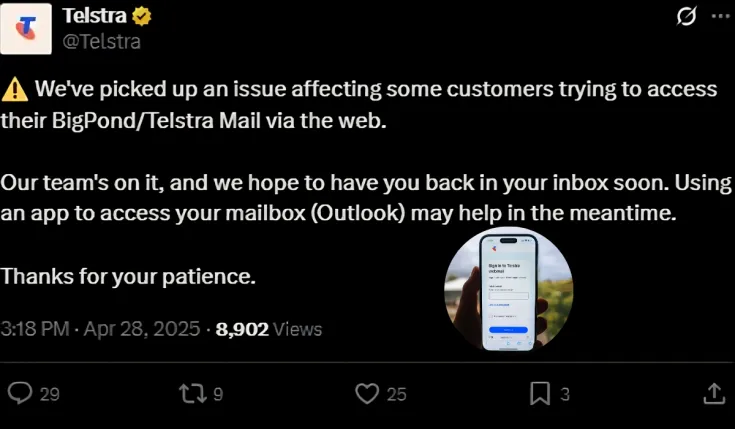Starting around 2 PM (AEST), a bunch of Telstra users across Australia suddenly found themselves locked out of their email accounts — especially if they were using apps like Microsoft Outlook or Apple Mail.
Telstra quickly said they knew something was up and had their engineers on it. Luckily, by around 7 PM, things started getting back to normal. But that wasn’t the end of it.
Login Issues Didn’t Just Go Away
Even after Telstra said everything was fixed, a lot of people were still stuck — mostly folks using third-party apps instead of Telstra’s own webmail. Some could log in, some couldn’t. Others had to keep trying over and over. Frustrating, honestly.
Telstra suggested a few things to try:
-
Restart your phone or computer.
-
Try logging in directly through their webmail site.
-
If that doesn’t work, maybe reset your password.
It worked for some people, but not everyone.
What You Can Try If Your Email Still Isn’t Working
Alright, if your Telstra email’s still acting weird, here are a few things you can do — some are pretty basic, but they might help:
-
Restart your device — Yeah, it sounds simple, but sometimes a reboot really does the trick.
-
Use webmail — Go straight to webmail.telstra.com. This can help you figure out if it’s your device or Telstra that’s causing the issue.
-
Reset your password — Head to Telstra’s password reset page and go through the steps. It’s annoying, but it might help.
-
Remove and re-add your email account in your app — On apps like Outlook or Apple Mail, delete your Telstra account and add it again using these settings:
-
Incoming: imap.telstra.com (Port 993)
-
Outgoing: smtp.telstra.com (Port 465 or 587)
-
Make sure SSL is turned on.
-
-
Clear your app’s cache — On your phone, go to settings > apps > your email app > storage > clear cache.
-
Update your app or browser — Make sure everything’s up to date. Old versions can mess things up.
-
Check Telstra’s outage page — Before doing too much, it’s worth checking if there’s still a known issue in your area. If it all looks clear but you’re still stuck, maybe reach out to Telstra support.
A Lot of People Were Frustrated
Not surprisingly, people were pretty upset. Some folks rely on Telstra Mail for work, and having it go down for hours was a real headache. A lot of users also said it took forever to get through to Telstra support, which just added to the frustration.
Businesses using BigPond were hit hard too — some even said the outage hurt their operations that day.
What Caused the Outage? Still Not Totally Clear
Telstra got things mostly fixed within about five hours, which is good. But they haven’t said exactly what went wrong. There’s still a bit of mystery there. They just told users to keep using webmail if app logins are still a problem — or reset their passwords again if needed.
Here’s a quick breakdown of the timeline:
-
April 28, 2 PM – Email problems start.
-
April 28, 7 PM – Telstra says services are mostly back online.
-
April 29 – Some users still reporting issues, especially with apps.
So yeah — not the end of the world, but definitely a rough day if you needed your email and couldn’t get to it. Hopefully things stay stable from here on out.