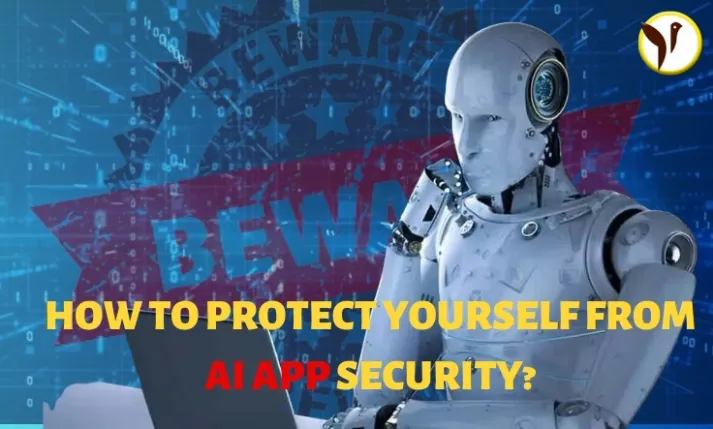Artificial Intelligence (AI) has left a lasting imprint on nearly every part of our lives as the technology industry has experienced a boom in recent years.
AI technology has several benefits that include automation, quick processing, superior accuracy, and more. But this also leaves it open to malicious assaults. An AI-based program may unintentionally capture various numbers of users' data if permissions are not required.
Also read, Adani stocks surge after receiving SC clean chit
When downloading any AI app, it is necessary to check the permissions or authorization. The app may ask for unnecessary information and permissions. As users, we should be mindful of the permissions we are giving an app. Some malicious apps might seek access to your location, camera, and other sensitive information. Therefore, it is preferred to take some precautions before downloading any AI app.
Inspect user reviews
The first step is to inspect user reviews. User reviews will help you understand what other users think about the app and if there are any associated risks. If an AI app has many negative reviews or reports of security risks, it is probably a good idea to steer clear. It is a good idea to avoid apps with many negative reviews, regardless of category. The popularity of an app may be enticing, but if it has a lot of negative press, it may very well be an unreliable app.
Check permissions
Checking the permissions the program requests from you is the second step. Some malicious applications could request permissions that are not required to function. Before downloading the app, read the terms of service and privacy statement. While authorization is necessary for an app to function correctly, other applications may request access to aspects of your device or your data that are not required. Consider avoiding installing an app if the permissions it requests make you uneasy.
Use two-factor authentication
Third, consider using two-factor authentication or login credentials when accessing the app. It can help verify the user's identification and ensure no one else is accessing the app. Another aspect to consider is setting up a pin code or password for the app. It can help protect your data if the phone is lost or stolen.
Protect Your Data from Malicious Attacks
You should also ensure that all your devices are up-to-date with the latest security patches and anti-virus software. Malware and other malicious programs can steal your information or corrupt your data if allowed to run on your computer. Keeping your system up-to-date can help you better protect yourself against these attacks.
Secure Data
Finally, be mindful of where you access your data. Try not to access sensitive accounts on public Wi-Fi networks, as these are often insecure and can leave you vulnerable to hackers. You must access your data on public networks. It is said to use a virtual private network (VPN) to secure your data.
To protect yourself from fraudulent apps and ensure your digital well-being, it is crucial to exercise caution. Be wary of downloading from unofficial sources, and avoid apps that request unnecessary permissions or information. Stick to trusted platforms and reputable sources for downloading simple applications. By staying vigilant and informed, you can enjoy the benefits, while minimizing the risks associated with fraudulent apps.
Follow Jobaaj Stories for more such updates!